Saving changes is not permitted
Saving changes is not permitted. The changes that you have made require the following tables to be dropped and re-created.
This problem occurs when the Prevent saving changes that require the table re-creation option is enabled, and you make one or more of the following changes to the table:
You change the Allow Nulls setting for a column.
You reorder columns in the table.
You change the column data type.
You add a new column.
When you change a table so that you alter the metadata structure of the table, and then you save the table, the table must be re-created based on these changes. This may result in the loss of metadata and in a direct loss of data during the re-creation of the table. If you enable the Prevent saving changes that require the table re-creation option in the Designer section of the SQL Server Management Studio (SSMS) Options window, you receive the error message: Saving changes is not permitted. The changes that you have made require the following tables to be dropped and re-created.
Solution
To change the Prevent saving changes that require the table re-creation option, follow these steps:
Open SQL Server Management Studio (SSMS).
On the Tools menu, click Options.
In the navigation pane of the Options window, click Designers.
Uncheck (clear) the Prevent saving changes that require the table re-creation check box, and then click OK.
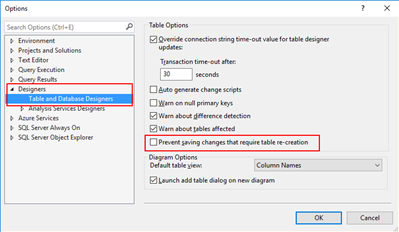
This problem occurs when the Prevent saving changes that require the table re-creation option is enabled, and you make one or more of the following changes to the table:
You change the Allow Nulls setting for a column.
You reorder columns in the table.
You change the column data type.
You add a new column.
When you change a table so that you alter the metadata structure of the table, and then you save the table, the table must be re-created based on these changes. This may result in the loss of metadata and in a direct loss of data during the re-creation of the table. If you enable the Prevent saving changes that require the table re-creation option in the Designer section of the SQL Server Management Studio (SSMS) Options window, you receive the error message: Saving changes is not permitted. The changes that you have made require the following tables to be dropped and re-created.
Solution
To change the Prevent saving changes that require the table re-creation option, follow these steps:
Open SQL Server Management Studio (SSMS).
On the Tools menu, click Options.
In the navigation pane of the Options window, click Designers.
Uncheck (clear) the Prevent saving changes that require the table re-creation check box, and then click OK.
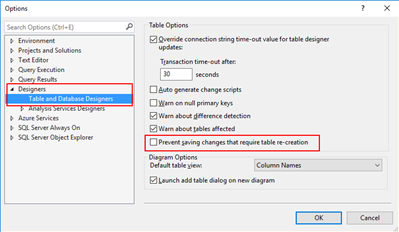
No results found